jobflow#
jobflow and atomate2 are key packages of the Materials Project . jobflow was especially designed to simplify the execution of dynamic workflows – when the actual number of jobs is dynamically determined upon runtime instead of being statically fixed before running the workflow(s). jobflow’s overall flexibility allows for building workflows that go beyond the usage in materials science. jobflow serves as the basis of atomate2, which implements data generation workflows in the context of materials science and will be used for data generation in the Materials Project in the future.
Installation / Setup#
jobflow can be installed via pip install and directly run with the default setup. It will then internally rely on a memory database as defined in the software package maggma. For large-scale usage, a MongoDB-like database might be specified in a jobflow.yaml file.
A high-throughput setup (i.e., parallel execution of independent parts in the workflow) of jobflow can be achieved using additional packages like fireworks or jobflow-remote. Both packages require a MongoDB database. In case of FireWorks, however, the MongoDB database needs to be directly connected to the compute nodes. jobflow-remote allows remote submission options that only require a MongoDB database on the submitting computer but not the compute nodes. It can also deal with multi-factor authentication.
Basic introduction to jobflow concepts#
Before diving into the simulation code and more details, we need to discuss the core concepts of jobflow (written in Python). It defines job and Flow objects to handle the correct sequential execution of a workflow. A job is a class that allows for the delayed execution of a function. Functions can be easily transformed into a job with the @job decorator, as demonstrated here with a test function:
from __future__ import annotations
from jobflow import job
@job
def my_function(my_parameter: int) -> int:
return my_parameter
job1 = my_function(my_parameter=1)
When we connect several jobs to generate a Flow object, we can construct a whole workflow. The list of connected jobs has to be passed to initialize a Flow. The order of the jobs is automatically determined by the job connectivity via the job.output upon runtime. We can also connect several jobs and Flows to create a new Flow.
from jobflow import job, Flow
@job
def my_function(my_parameter: int) -> int:
return my_parameter
@job
def my_second_function(my_parameter: int) -> int:
return my_parameter
job1 = my_function(my_parameter=1)
job2 = my_second_function(job1.output)
flow = Flow([job1, job2], job2.output)
The following simple Mermaid graph will illustrate the workflow flow from the example above:
import base64
from IPython.display import Image, display
from jobflow.utils.graph import to_mermaid
def mm(graph):
graphbytes = graph.encode("utf8")
base64_bytes = base64.b64encode(graphbytes)
base64_string = base64_bytes.decode("ascii")
display(Image(url="https://mermaid.ink/img/" + base64_string))
graph_source = to_mermaid(flow, show_flow_boxes=True)
mm(graph_source)
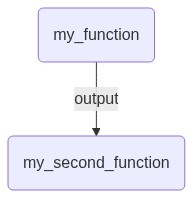
With a so-called Maker object, the implementation of job and Flow objects can be further simplified. It is an extended dataclass object that generates a job or Flow with the make method. Dataclasses are used as they allow defining immutable default values and simplify initialisation of attributes. These Makers can then be used to reuse code via the usual inheritance in Python.
from dataclasses import dataclass
from jobflow import Maker
@dataclass
class MyMaker(Maker):
name: str = "My Maker"
scaling: float = 1.1
@job
def make(self, my_parameter: int) -> float:
return my_parameter * self.scaling
@dataclass
class MyInheritedMaker(MyMaker):
name: str = "My inherited Maker"
job1 = MyMaker().make(my_parameter=1)
job2 = MyInheritedMaker().make(my_parameter=job1.output)
When faced with dynamic workflows (where the number of jobs is unclear before execution) a Response object instead of a job or Flow object can be returned. There are several options to insert the new list of jobs into the Response object.
Implementation of Quantum Espresso Workflow#
We will use this knowledge to implement the Quantum Espresso-related tasks for calculating an “Energy vs. Volume” curve. It’s important to note that this is only a basic implementation, and further extensions towards data validation or for a simplified user experience can be added. For example, one can typically configure run commands for quantum-chemical programs via configuration files in atomate2.
ℹ️ Note: all outputs of a job need to be transformable into a JSON-like format. Therefore, we use a pymatgen
MSONAtomsobject here instead of an aseAtomsobject.MSONAtomsinherits from the Python package monty’s MSONable class allowing an easy serialization into adict.
For building the Quantum Espresso (QE)-related tasks, we start by importing essential tools to be able to create and navigate directories (os) and execute programs like the QE binary (subprocess). pydantic is very convenient for validating all kinds of data types. These Pydantic models can then also be directly used for API development as part of FAST-API.
import subprocess
import os
from pydantic import BaseModel, Field
Then, we import tools for data plotting as well as mathematical operations and manipulation.
import matplotlib.pyplot as plt
import numpy as np
ASE provides us with a method to create bulk crystal systems and a writer to handle output.
from ase.build import bulk
from ase.io import write
Additionally, we take the QE XML output parser written for this tutorial.
from adis_tools.parsers import parse_pw
To calculate a (E, V) curve with QE, we implement a function that applies a certain strain to the original structure.
from pymatgen.io.ase import MSONAtoms
from ase import Atoms
def generate_structures(
structure: Atoms, strain_lst: list[float]
): # structure should be of ase Atoms type
structure = MSONAtoms(structure)
structure_lst = []
for strain in strain_lst:
structure_strain = structure.copy()
structure_strain.set_cell(
structure_strain.cell * strain ** (1 / 3), scale_atoms=True
)
structure_lst.append(structure_strain)
return structure_lst
Then we define a function to plot and save the (E, V) curve as a PNG file.
def plot_energy_volume_curve(volume_lst: list[float], energy_lst: list[float]):
plt.plot(volume_lst, energy_lst)
plt.xlabel("Volume")
plt.ylabel("Energy")
plt.savefig("evcurve.png")
Next, we need a function to write the QE input files. The input_dict has to contain all essential input information like the structure, the pseudopotentials, the number of kpoints, the calculation type and the smearing type.
def write_input(input_dict: dict, working_directory: str = "."):
filename = os.path.join(working_directory, "input.pwi")
os.makedirs(working_directory, exist_ok=True)
write(
filename=filename,
images=input_dict["structure"],
Crystal=True,
kpts=input_dict["kpts"],
input_data={
"calculation": input_dict["calculation"],
"occupations": "smearing",
"degauss": input_dict["smearing"],
},
pseudopotentials=input_dict["pseudopotentials"],
tstress=True,
tprnfor=True,
)
Then, we also need to define a function to collect the output from the QE calculation to pass it to plot_energy_volume_curve in order to plot the actual figure. Here we make use of the ADIS QE XML output parser parse_pw.
def collect_output(working_directory="."):
output = parse_pw(os.path.join(working_directory, "pwscf.xml"))
return {
"structure": MSONAtoms(output["ase_structure"]),
"energy": output["energy"],
"volume": output["ase_structure"].get_volume(),
}
Now, we need to systematically handle the QE input. We make use of the pymatgen InputSet and InputGenerator classes to control and define the input data format. The QEInputSet defines the input information format which will be followed by the QEInputGenerator. We also define an extra QEInputStaticGenerator class (inheriting from QEInputGenerator) to be able to separately handle the static QE calculations for every strained structure in a convenient way. Finally, we define the function write_qe_input_set to write the QE input files into the current working directory.
from pymatgen.io.core import InputSet, InputGenerator
from dataclasses import dataclass, field
class QEInputSet(InputSet):
"""
Writes an QE input based on an input_dict
"""
def __init__(self, input_dict):
self.input_dict = input_dict
def write_input(self, working_directory="."):
write_input(self.input_dict, working_directory=working_directory)
@dataclass
class QEInputGenerator(InputGenerator):
"""
Generates an QE input based on the format given in QEInputSet.
"""
pseudopotentials: dict = field(
default_factory=lambda: {"Al": "Al.pbe-n-kjpaw_psl.1.0.0.UPF"}
)
kpts: tuple = (3, 3, 3)
calculation: str = "vc-relax"
smearing: float = 0.02
def get_input_set(self, structure) -> QEInputSet:
input_dict = {
"structure": structure,
"pseudopotentials": self.pseudopotentials,
"kpts": self.kpts,
"calculation": self.calculation,
"smearing": self.smearing,
}
return QEInputSet(input_dict=input_dict)
@dataclass
class QEInputStaticGenerator(QEInputGenerator):
calculation: str = "scf"
def write_qe_input_set(
structure: Atoms,
input_set_generator: InputGenerator = QEInputGenerator(),
working_directory: str = ".",
) -> None:
qis = input_set_generator.get_input_set(structure=structure)
qis.write_input(working_directory=working_directory)
The next steps are all about handling the execution of QE and the output data collection. We start by defining a QE task document QETaskDoc to systematically collect the output data. For the (E, V) curve, the energy and volume are of course the most important information. The task document could be further extended to contain other relevant information. Next, we define a BaseQEMaker to handle generic QE jobs (in our case for the structural relaxation) and a separate StaticQEMaker for the static QE calculations. The BaseQEMaker is expecting the generic input set generated by QEInputGenerator, while StaticQEMaker expects the QEInputStaticGenerator type. As the StaticQEMaker inherits from the BaseQEMaker, we only need to make sure to pass the correct input set generator type.
from dataclasses import dataclass, field
from jobflow import job, Maker
from typing import Any, Optional, Union
QE_CMD = "mpirun -np 1 pw.x -in input.pwi > output.pwo"
def run_qe(qe_cmd: str = QE_CMD):
subprocess.check_output(qe_cmd, shell=True, universal_newlines=True)
class QETaskDoc(BaseModel):
structure: Optional[MSONAtoms] = Field(None, description="ASE structure")
energy: Optional[float] = Field(None, description="DFT energy in eV")
volume: Optional[float] = Field(None, description="volume in Angstrom^3")
@classmethod
def from_directory(cls, working_directory):
output = collect_output(working_directory=working_directory)
# structure object needs to be serializable, i.e., we need an additional transformation
return cls(
structure=output["structure"],
energy=output["energy"],
volume=output["volume"],
)
@dataclass
class BaseQEMaker(Maker):
"""
Base QE job maker.
Parameters
----------
name : str
The job name.
input_set_generator : .QEInputGenerator
A generator used to make the input set.
"""
name: str = "base qe job"
input_set_generator: QEInputGenerator = field(default_factory=QEInputGenerator)
@job(output_schema=QETaskDoc)
def make(self, structure: Atoms | MSONAtoms) -> QETaskDoc:
"""
Run a QE calculation.
Parameters
----------
structure : MSONAtoms|Atoms
An Atoms or MSONAtoms object.
Returns
-------
Output of a QE calculation
"""
# copy previous inputs
# write qe input files
write_qe_input_set(
structure=structure, input_set_generator=self.input_set_generator
)
# run the QE software
run_qe()
# parse QE outputs in form of a task document
task_doc = QETaskDoc.from_directory(".")
return task_doc
@dataclass
class StaticQEMaker(BaseQEMaker):
"""
Base QE job maker.
Parameters
----------
name : str
The job name.
input_set_generator : .QEInputGenerator
A generator used to make the input set.
"""
name: str = "static qe job"
input_set_generator: QEInputGenerator = field(
default_factory=QEInputStaticGenerator
)
Finally, it’s time to orchestrate all functions and classes together into an actual flow. Note how the number of jobs in get_ev_curve can be flexibly controlled by using strain_lst and therefore we use a Response object to handle the flexible job output. By making get_ev_curve and plot_energy_volume_curve_job into job objects using the @job decorator, we ensure that first all the (E, V) data points are calculated before they are plotted. The qe_flow contains the list of the jobs that need to be executed in this workflow. The jobs are connected by the respective job.output objects that also ensures the correct order in executing the jobs.
from jobflow import job, Response, Flow, run_locally
# set up QE PP env
os.environ["ESPRESSO_PSEUDO"] = f"{os.getcwd()}/espresso/pseudo"
@job
def get_ev_curve(structure: Atoms | MSONAtoms, strain_lst: list(float)):
structures = generate_structures(structure, strain_lst=strain_lst)
jobs = []
volumes = []
energies = []
for istructure in range(len(strain_lst)):
new_job = StaticQEMaker().make(structures[istructure])
jobs.append(new_job)
volumes.append(new_job.output.volume)
energies.append(new_job.output.energy)
return Response(
replace=Flow(jobs, output={"energies": energies, "volumes": volumes})
)
@job
def plot_energy_volume_curve_job(volume_lst: list(float), energy_lst: list(float)):
plot_energy_volume_curve(volume_lst=volume_lst, energy_lst=energy_lst)
structure = bulk("Al", a=4.15, cubic=True)
relax = BaseQEMaker().make(structure=MSONAtoms(structure))
ev_curve_data = get_ev_curve(
relax.output.structure, strain_lst=np.linspace(0.9, 1.1, 5)
)
# structure optimization job and (E, V) curve data job connected via relax.output
plot_curve = plot_energy_volume_curve_job(
volume_lst=ev_curve_data.output["volumes"],
energy_lst=ev_curve_data.output["energies"],
)
# (E, V) curve data job and plotting the curve job connected via ev_curve_data.output
qe_flow = [relax, ev_curve_data, plot_curve]
qe_fw = Flow(qe_flow)
# qe_flow is the QE flow that consists of the job for structural optimization, calculating the (E, V) curve data points and plotting the curve
run_locally(
qe_fw, create_folders=True
) # order of the jobs in the flow determined by connectivity
graph = to_mermaid(qe_fw, show_flow_boxes=True)
mm(graph)
2024-07-03 13:59:45,257 INFO Started executing jobs locally
2024-07-03 13:59:45,266 INFO Starting job - base qe job (fb7e4f95-15fe-4ae0-aa3b-3d0f5dc8b65a)
Note: The following floating-point exceptions are signalling: IEEE_INVALID_FLAG
2024-07-03 14:00:31,075 INFO Finished job - base qe job (fb7e4f95-15fe-4ae0-aa3b-3d0f5dc8b65a)
2024-07-03 14:00:31,078 INFO Starting job - get_ev_curve (8df443c4-f690-4c1b-9126-8455b6458d9d)
2024-07-03 14:00:31,099 INFO Finished job - get_ev_curve (8df443c4-f690-4c1b-9126-8455b6458d9d)
2024-07-03 14:00:31,105 INFO Starting job - static qe job (8c2ce097-6b17-43dd-9f03-d4477338688b)
Note: The following floating-point exceptions are signalling: IEEE_INVALID_FLAG
2024-07-03 14:00:37,026 INFO Finished job - static qe job (8c2ce097-6b17-43dd-9f03-d4477338688b)
2024-07-03 14:00:37,029 INFO Starting job - static qe job (046ab976-1dc9-4b45-816d-86297a209912)
Note: The following floating-point exceptions are signalling: IEEE_INVALID_FLAG
2024-07-03 14:00:43,878 INFO Finished job - static qe job (046ab976-1dc9-4b45-816d-86297a209912)
2024-07-03 14:00:43,883 INFO Starting job - static qe job (2e1199a8-12c0-4df0-afdc-2543f0a1652b)
Note: The following floating-point exceptions are signalling: IEEE_INVALID_FLAG
2024-07-03 14:00:50,753 INFO Finished job - static qe job (2e1199a8-12c0-4df0-afdc-2543f0a1652b)
2024-07-03 14:00:50,759 INFO Starting job - static qe job (b6118649-654f-445c-ba44-091c6bf6a5af)
Note: The following floating-point exceptions are signalling: IEEE_INVALID_FLAG
2024-07-03 14:00:58,591 INFO Finished job - static qe job (b6118649-654f-445c-ba44-091c6bf6a5af)
2024-07-03 14:00:58,598 INFO Starting job - static qe job (ed35e52e-fd72-495a-ae7f-4f2f949d8031)
Note: The following floating-point exceptions are signalling: IEEE_INVALID_FLAG
2024-07-03 14:01:06,332 INFO Finished job - static qe job (ed35e52e-fd72-495a-ae7f-4f2f949d8031)
2024-07-03 14:01:06,337 INFO Starting job - store_inputs (8df443c4-f690-4c1b-9126-8455b6458d9d, 2)
2024-07-03 14:01:06,340 INFO Finished job - store_inputs (8df443c4-f690-4c1b-9126-8455b6458d9d, 2)
2024-07-03 14:01:06,343 INFO Starting job - plot_energy_volume_curve_job (4bb64989-7cc3-4dc4-900f-19c10d959dfa)
2024-07-03 14:01:06,497 INFO Finished job - plot_energy_volume_curve_job (4bb64989-7cc3-4dc4-900f-19c10d959dfa)
2024-07-03 14:01:06,498 INFO Finished executing jobs locally
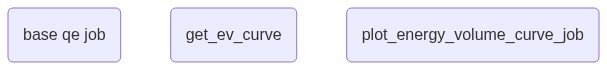
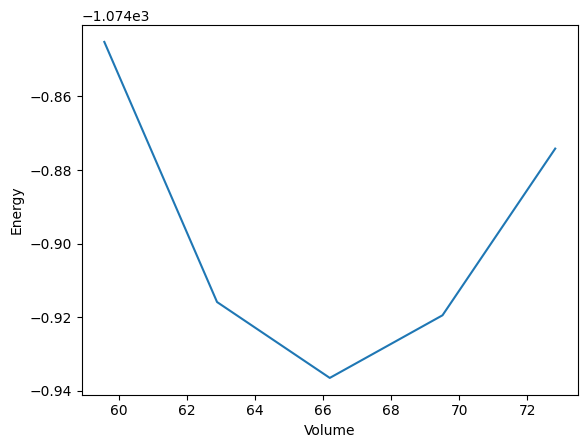
And with using the job.output connectivity, the mermaid graph looks like:
mm(
"""
flowchart TD
6883bfe0-2b20-49de-92df-c166d6f91dbc(base qe job) --> |output.structure| dfc9a5cd-fb91-4582-b6c6-c42b4c65cb83(get_ev_curve)
dfc9a5cd-fb91-4582-b6c6-c42b4c65cb83(get_ev_curve) --> |'volumes', 'energies'| 92d14a25-bb90-4c86-b970-af05db90550e(plot_energy_volume_curve_job)
"""
)
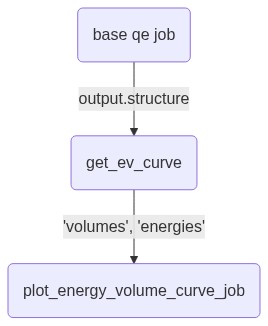
Submission to an HPC / Check pointing / Error handling#
Use the
jobflowcommandrun_locallyto run jobs in serial with a simple job scriptUse
fireworksandjobflow-remoteto simplify and parallelize the submission of jobs, and allows for checkpointingUse
custodianerror handling (not directly handled byjobflow), e.g. like inatomate2
Data Storage / Data Sharing#
Key data can be saved in a dedicated MongoDB-like database. This data can be validated with the help of
pydantic. The latter also allows a direct connection to Fast-API. The Materials Project data generation
relies on similar features. Direct calculation outputs will be saved on the compute machine.
There are no dedicated mechanisms to save whole projects, but the database can be used to achieve this.
Publication of the workflow#
The jobflow infrastructure does not provide a dedicated platform for publishing a workflow currently. However, workflows related to computational materials science have been collected in the package atomate2. In addition, users can build their own package by relying on jobflow and share it as a new Python-based program. There are also additional materials science packages like NanoParticleTools or QuAcc that rely on jobflow.

